Trying to get your laptop fixed and wondering if a call to Geek Squad will cost you? You’re not alone. Lots of people want quick answers but hate the idea of surprise charges just for asking a question.
Here’s the deal—it’s not as simple as a straight yes or no. When you call Geek Squad, you can ask quick questions and find out about services for free. If you need actual troubleshooting or tech support advice, that’s usually where the meter starts running. They’ll let you know before they charge, but don’t expect a full repair consultation without giving some payment info—unless you have a protection plan or service contract already.
If you just want to know things like service hours, repair prices, or if your issue is covered under warranty, that’s free info. Geek Squad gets these calls all day and won’t bill you just to say how their process works or what’s covered. But if you need someone to actually walk you through fixing your laptop on the phone (say, fixing a blue screen or weird startup noise), that’s a paid service. This keeps their lines from getting jammed with folks wanting detailed tech help for free.
- What Is Geek Squad and What Services Do They Offer?
- Is Geek Squad Phone Support Ever Free?
- What Happens When You Call—Expectations vs. Reality
- Alternatives for Free Laptop Repair Advice
- Tips for Getting the Most Out of Geek Squad Support
What Is Geek Squad and What Services Do They Offer?
Geek Squad works as the dedicated tech support and repair arm of Best Buy. If your laptop's slowing down, stuck on updates, or throwing weird errors, they're the team you think about calling. Since starting in 1994, Geek Squad has grown into one of the biggest names for tech help in North America—showing up at people’s homes, helping inside Best Buy stores, and even tackling problems online or by phone.
So, what exactly does Geek Squad handle? Here's a quick breakdown:
- Diagnosing and repairing laptops and desktops (both PC and Mac)
- Virus and malware removal
- Data recovery and data transfer
- Operating system reinstall or updates
- Hardware upgrades—like swapping out RAM or hard drives
- Wireless network setup and troubleshooting
- Device setup for new tech (printers, tablets, smart devices, etc.)
- Warranty-related repairs for devices bought at Best Buy
If you want to know where you’ll actually meet them—here’s the scoop. Geek Squad agents work in three main ways:
- In-store: Walk into a Best Buy and get face-to-face help.
- Remote/Phone Support: They guide you through fixes without leaving your chair.
- In-home visits: For trickier issues—like big setup jobs or network headaches—an agent can come to you.
Geek Squad is known for plans that offer ongoing support, like the “Total Tech Support” annual membership. With that, you pay a yearly fee and get unlimited help for a long list of tech stuff, not just laptops. It’s handy for folks who run into weird tech problems more than once a year.
Here’s a look at what laptop-related services cost, on average, according to Best Buy listings from early 2025:
| Service Type | Average Price (USD) | Covered by Support Plan? |
|---|---|---|
| Basic Laptop Diagnostic | $39.99 | Yes |
| Virus/Malware Removal | $149.99 | Yes |
| OS Install/Reinstall | $129.99 | Yes |
| Data Recovery (basic) | $200+ | No |
| Hardware Upgrade (RAM/SSD) | $39.99 - $69.99 | Yes |
One solid tip: If you bought your laptop from Best Buy and it’s under warranty, some fixes are actually covered at no cost. Always ask before paying up. Geek Squad agents are usually upfront about what’s free and what’s not—just another reason people look to them when a laptop acts up.
Is Geek Squad Phone Support Ever Free?
So, will Geek Squad actually help you on the phone for free? Here’s the straight answer: you can call and ask basic questions at no charge, but you can’t get in-depth help or solutions without paying or having a plan.
If you just want to find out store hours, basic price info, what kinds of devices Geek Squad fixes, or how to make an appointment, they’ll answer all that for free. You don’t have to put down a credit card or give any personal info to learn about their services. That’s good for quick, low-stress questions.
But let’s say your laptop’s totally frozen or your screen’s gone dark and you want someone to walk you step-by-step through fixing it—this is where it turns into paid support. Unless you’ve already paid for Geek Squad Protection (like Total Tech Support or a monthly plan), the real troubleshooting isn’t free. They’re upfront about those charges, and most of the time, they’ll explain options and potential costs before you commit.
- General info about services, pricing, and coverage—Geek Squad provides for free on the phone.
- Detailed troubleshooting, software help, or repair guidance—this is paid, unless you already have an active membership or warranty.
- Best Buy customers with a valid protection plan get some phone support free, but the plan has to be active and registered with your laptop.
Some folks try to get around this by asking lots of little follow-up questions, but the agents are trained to spot when a call moves from "how does this work?" to "fix my laptop now, please." If you’re not sure if something will cost you, just ask up front. Usually, the agent will tell you what’s free and what isn’t before you get too deep into the conversation.

What Happens When You Call—Expectations vs. Reality
Picking up the phone to talk with Geek Squad doesn’t always go how people picture it. Before you call, it’s good to know what actually happens—so you’re not caught off guard by a fee or left hanging without answers.
First, you’ll hit a phone menu (press this for support, that for billing, etc.). You might wait a bit, especially during peak tech crisis times like back-to-school season or holidays. You’ll get a real human after the prompt hurdles, usually one based somewhere in the U.S. or Canada.
Now, here’s what you can expect:
- For general info (store locations, pricing, warranty details), you’ll get answers free. No one asks for a credit card just to tell you how much a basic laptop repair visit Geek Squad runs or whether scheduled service is backed up.
- The moment your problem gets technical—like walking through how to re-install Windows or fix a broken hinge on the spot—the call shifts. The agent will explain that detailed troubleshooting means purchasing a support session or having an active Geek Squad Protection Plan.
- You’ll get a clear heads-up about costs before getting billed. You won’t sneak into paid help by accident—it’s always an explicit offer to purchase service first.
If you’re already a member with a plan (or if it’s a device in the return policy window), they’ll ask for your plan number or recent receipt. Everything flows smoother if you have your device details and Best Buy order info ready before you dial.
| Type of Call | Free? | What to Expect |
|---|---|---|
| Store hours, pricing, general info | Yes | No payment info needed. Quick answers. |
| Tech troubleshooting (no plan) | No | Quoted fee, must accept before service. |
| Tech troubleshooting (with plan) | Yes | Free as part of plan; need proof. |
| Appointment scheduling | Yes | No charge to set up a visit. |
Some callers get frustrated if they expect instant step-by-step help for free. Support lines like this are set up to help you fast, but there’s a line between giving advice and offering a paid fix. The reality is, you’ll always get the basics without paying, but hands-on technical support usually means opening your wallet unless you’re already covered by a service plan.
Alternatives for Free Laptop Repair Advice
Geek Squad can get pricey pretty fast, so let’s talk about free ways to solve your laptop problems. You don’t always need to fork over cash just to fix a weird noise, slow performance, or a cracked screen. Plenty of great options exist that cost you nothing.
First off, check out online tech forums and Q&A sites. Forums like Reddit’s /r/techsupport, Tom’s Hardware, or Microsoft’s official support community have everyday users and experienced techs ready to answer questions for free. Most folks there have faced the exact same problem you’re dealing with, so you can usually find advice that’s spot on and easy to follow.
- Geek Squad isn’t the only player—YouTube is packed with step-by-step repair guides for every brand and problem out there. Type your laptop model and issue (like "Dell XPS 15 won’t charge") and you’ll probably get a solid video walk-through. Watching someone else do the fix makes a huge difference compared to reading dry instructions.
- If you just need official drivers or troubleshooting help, go straight to the manufacturer’s website (Dell, HP, Lenovo, Apple, etc.). Most brands have detailed FAQ pages, free diagnostic tools, and live chat—not all require you to be under warranty.
- Local libraries can be an overlooked spot. Some run tech-help days where you can bring in your device and get basic fixes for free from volunteers or staff.
- If you’re a student, a lot of schools and colleges offer complimentary tech support for basic laptop issues. All you need is your ID and a quick trip to campus IT.
Here’s a quick rundown of popular free laptop repair advice sources and how they compare:
| Source | What’s Free | Best For | Limitations |
|---|---|---|---|
| Reddit (/r/techsupport) | Advice and troubleshooting | Common problems, DIY tips | May take time for replies |
| YouTube | Repair videos | Visual step-by-steps | Quality varies |
| Laptop Brand Support Sites | Drivers, live chat, FAQs | Brand-specific issues | Some services need warranty |
| Libraries/Community Tech Events | Basic hands-on fixes | Simple issues in-person | Limited availability |
| Campus IT Help | Quick troubleshooting | Students, staff | Must be enrolled |
No matter which route you use, just make sure to back up your files and know what you’re clicking. Not every guide or comment online is a good idea, but with these free tools, you can solve a ton of laptop headaches without reaching for your wallet.
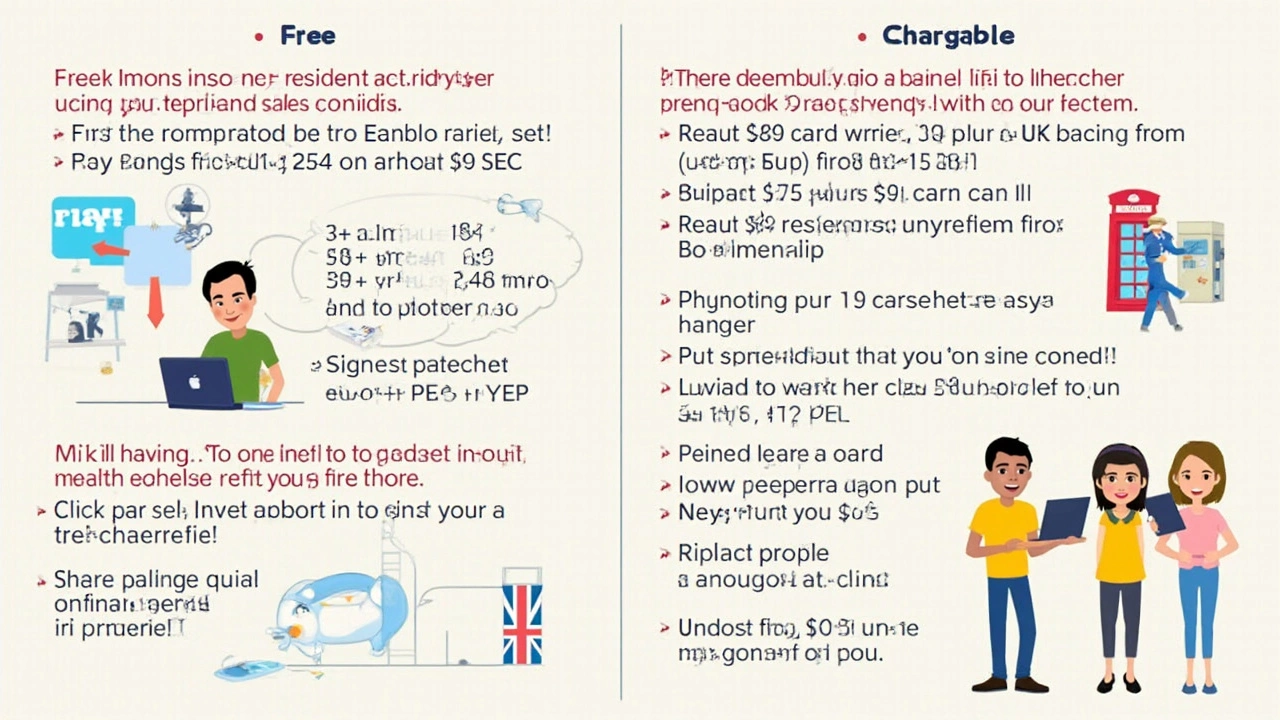
Tips for Getting the Most Out of Geek Squad Support
Want to squeeze every bit of value from your Geek Squad experience? You’re not alone. Here are practical ways to make your support call much smoother and more efficient—plus a few insider tips most folks miss.
- Geek Squad agents respond best when you’re ready. Before you call or chat, have your laptop’s make, model, and any error messages right in front of you. This saves a ton of back and forth and helps them help you faster.
- If you bought your laptop from Best Buy or have a Geek Squad Protection Plan, mention this up front. It opens the door to extra free support or warranty coverage most people forget about.
- Describe your problem clearly. For example, instead of saying, “My laptop won’t turn on,” try, “The power button lights up, but the screen stays black and there’s a beeping sound.” Detailed problems usually get better answers.
- If you’re on a paid call, ask how much help you’ll get for the fee. Sometimes they have tiered services—a quick fix might be cheaper than a whole diagnostic.
- Write down what the tech says, especially any steps you need to follow later. Trust me, it’s easy to forget what sounded simple on the call.
One thing a Best Buy support supervisor told me sticks out:
"The more details you give us, the less time you spend holding, and the quicker we get your device working again. You won’t bother us—just give us the whole story."That advice lines up with what a lot of customers find: being clear and organized honestly gets you better help than trying to play it cool or keeping things vague.
Lastly, don’t be shy about using their online help center, forums, and chat. Sometimes you can get the answer you need in minutes without waiting on hold. Taking screenshots of weird errors and showing them during your session is another underrated move that helps a lot.




