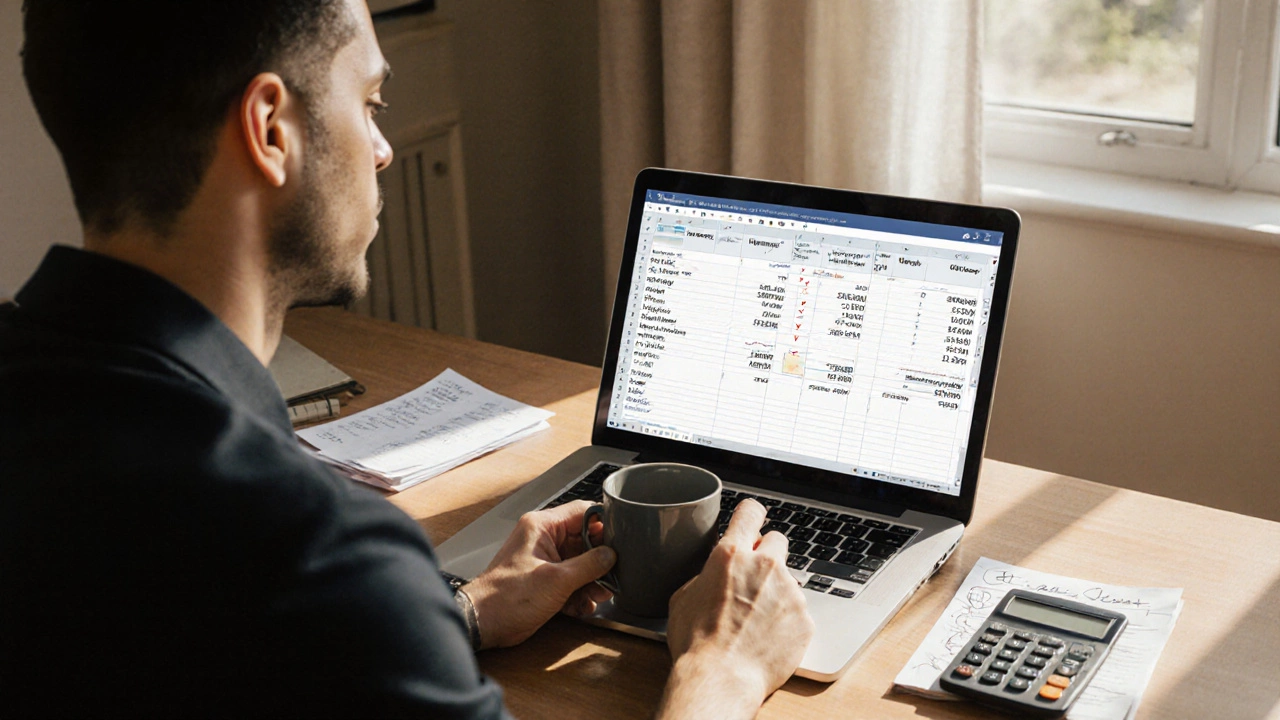Laptop Repair Cost-Benefit Calculator
Repair Recommendation
Breakdown:
When your laptop starts acting up, the first question that pops into most people’s heads is whether to fix it or to buy a new one. The answer isn’t a one‑size‑fits‑all - it depends on the problem, the price tag, how long you plan to keep the device, and even the environmental impact. This guide walks you through the exact steps to decide if laptop repair makes sense for you, breaking down costs, common issues, and hidden factors you might overlook.
Quick Takeaways
- Repair is usually worthwhile if the issue costs under 40‑50% of a comparable new laptop.
- Screen damage, battery replacement, and RAM upgrades are the most cost‑effective fixes.
- Motherboard or CPU problems often tip the scale toward replacement.
- Consider warranty status, data backup, and resale value before committing.
- Professional repair shops with certified technicians typically charge 1.5‑2× parts cost for labor.
When Does Repair Make Sense?
Think of a laptop as a collection of parts that each have a lifespan and a price. If you can replace a failing component for a fraction of a brand‑new machine, repair wins. The rule of thumb many technicians use is the 40‑percent rule: if the total repair bill (parts+labor) is less than 40% of the price of a similar new model, fixing it usually pays off.
For example, a 2019 15‑inch business laptop that retails for $1,200 might be a good candidate for repair if you can swap out a $80 SSD and $30 labor. That’s just 9% of the original price.
On the other hand, a $900 machine with a damaged motherboard that needs a $250 part and $150 labor totals $400 - about 44% of the replacement cost. At that point, a new laptop with a modern CPU and warranty may be smarter.
Common Laptop Issues and Typical Repair Costs
Below is a rundown of the most frequent problems, what they usually entail, and average price ranges in 2025 U.S. dollars.
- Screen - LCD or LED panel that displays visual output: $120‑$250 for parts, $80‑$150 labor. Common after drops or pressure.
- Battery - Lithium‑ion cell that powers the laptop: $50‑$120 parts, $40‑$80 labor. Degrades after 300‑500 charge cycles.
- SSD - Solid‑state drive for storage: $60‑$180, $30‑$70 labor. Replaces failing or slow drives.
- RAM - Memory modules for running applications: $40‑$100, $20‑$50 labor. Boosts speed or fixes memory errors.
- Keyboard - Physical input device for typing: $30‑$80, $30‑$70 labor. Often damaged by spills.
- Motherboard - Main circuit board housing CPU, GPU, and ports: $200‑$400, $100‑$180 labor. Failure usually due to overheating or liquid.
- Charging Port/Charger - Connector that supplies power: $20‑$60 for parts, $30‑$80 labor. Wear and tear common.

How to Estimate Repair Cost vs Buying New
Follow these steps to get a realistic picture:
- Identify the faulty component. Use diagnostics or ask a technician to pinpoint the issue.
- Search for the part price. Websites like Newegg, Amazon, or manufacturer parts stores list MSRP and aftermarket rates.
- Ask for a labor quote. Reputable shops will provide a flat fee or an hourly rate (average $80‑$120/hr).
- Calculate the total and compare it to the price of a comparable new laptop (same screen size, CPU tier, and storage).
- Factor in ancillary costs: data backup, potential loss of warranty, and time spent without the laptop.
Many people forget the hidden cost of downtime. If you need the device for work, a week without it can be far more expensive than a $300 repair.
Where to Find Reliable Repair Services
Not all repair shops are created equal. Look for these hallmarks:
- Certified technicians (e.g., OSHA safety training, manufacturer‑approved certifications).
- Transparent pricing lists posted online.
- Positive reviews on Google, Yelp, or the Better Business Bureau.
- Warranty on the repair itself (most reputable shops offer 90‑day parts and labor guarantees).
- Option for data protection - some shops sign NDAs for sensitive information.
If your laptop is still under manufacturer warranty, start with the official Manufacturer company that built the laptop support line. They may cover the repair for free or at a reduced rate.
DIY vs Professional Repair: Pros and Cons
DIY can save money, but only if you’re comfortable opening the device and have the right tools. Here’s a quick comparison:
| Aspect | DIY | Professional |
|---|---|---|
| Cost | Parts only (≈70‑80% of total) | Parts+labor (≈100‑110% of total) |
| Time | Variable - 30min to 3hrs | Usually 1‑2days turnaround |
| Risk | Higher - void warranty, damage to other parts | Lower - trained technicians, warranty on work |
| Skill Required | Basic tools, guides, steady hands | No technical skill needed |
If you’re replacing a simple SSD or RAM, many users feel confident doing it themselves - the laptop’s manual usually has step‑by‑step pictures. For motherboard or display issues, professional repair is safer.

Environmental and Warranty Considerations
Throwing away a laptop creates electronic waste that often ends up in landfills. Extending a device’s life by repairing reduces that impact dramatically. According to a 2023 EPA report, refurbishing a laptop can cut its carbon footprint by up to 60% compared to manufacturing a new one.
However, if your laptop is still under the original manufacturer warranty, opening it yourself will void that coverage. Weigh the environmental benefit against the loss of free repair or replacement options.
Decision Checklist - Is Repair Worth It?
- What is the exact problem? Identify the component.
- How much do parts cost?
- What is the labor quote?
- What does a comparable new laptop cost?
- Does the total repair cost fall below 40% of the new price?
- Is the laptop still under warranty?
- Can you afford downtime?
- Do you care about the environmental impact?
- Will the repaired laptop meet your performance needs?
If you answer “yes” to most of these, go ahead and repair. If the numbers tip the scale toward a new purchase, start scouting for deals - you’ll often find refurbished models at 30‑40% off retail.
Frequently Asked Questions
How can I tell if my laptop’s motherboard is dead?
If the laptop won’t power on at all, the charger light is on, but no fans or LEDs activate, the motherboard is a prime suspect. A technician will perform a multimeter test on the power rails to confirm.
Is it cheaper to replace a laptop screen yourself?
Yes, buying the screen (often $120‑$250) and using a guide can cut the labor cost, saving $80‑$150. Just ensure you have the right model number and a proper screwdriver set.
What’s the typical lifespan of a laptop battery in 2025?
Most modern 4‑cell lithium‑ion batteries last 2‑4 years, or roughly 300‑500 full charge cycles, before capacity drops below 80% of original.
Can I install a cheaper third‑party SSD without voiding warranty?
Most manufacturers only restrict warranty if you damage the device during installation. Using a compatible third‑party SSD is fine, but keep the original for potential warranty claims.
What are the red flags of a low‑quality repair shop?
Unclear pricing, no written guarantee, lack of certifications, and reviews mentioning “parts fell off” or “device never worked again” are strong warnings.