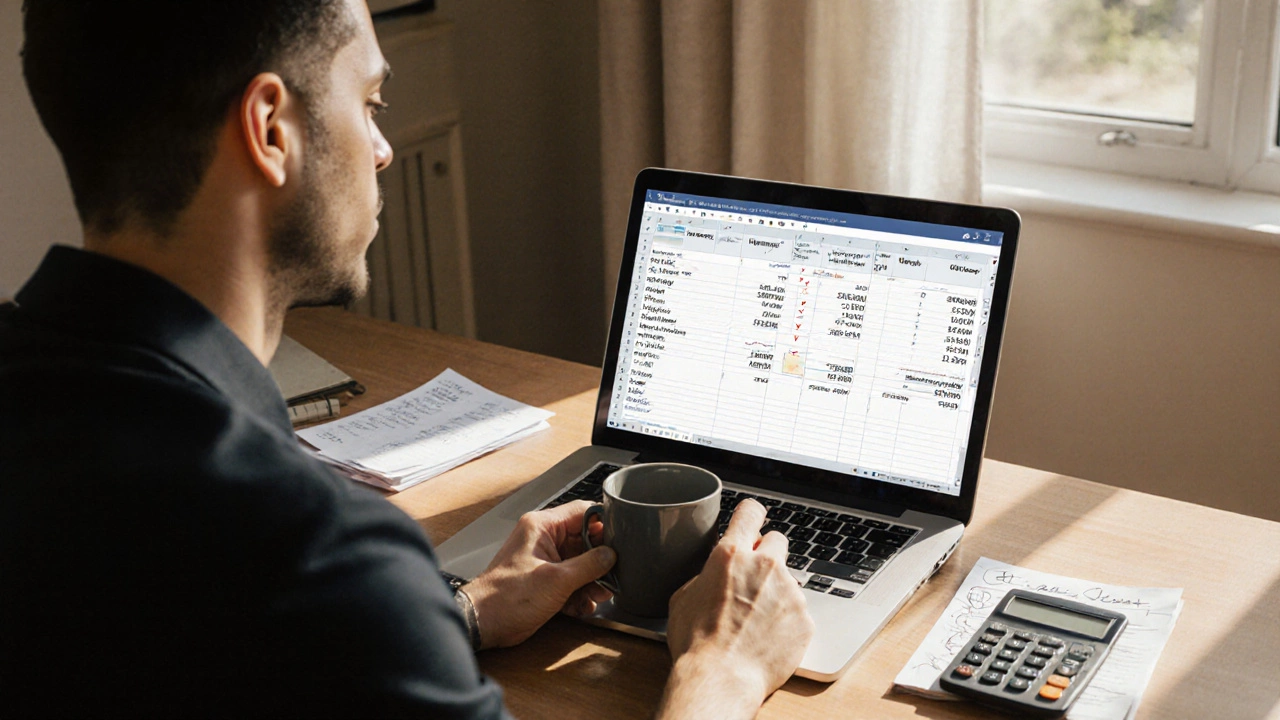Handing over your laptop to a repair shop can feel like leaving your pet with a stranger. You just don’t know if you can trust them, right? The nerves are real, and not just because you’re worried about the screen or the battery. It’s your photos, work documents, browser history—maybe even your passwords—living on that hard drive. The big question: does sending your laptop for repair put you or your stuff at risk?
Here’s a real talk—most technicians aren’t lurking around to snoop through your files or steal your vacation pictures. But you shouldn't leave things to luck. Laptops today are full of personal info, and stories about data breaches, lost devices, or “accidental” leaks aren’t just tech folklore. A repair shop visit can go south if you don’t take a few smart steps first.
So what should you actually do? Back up everything. Lock down anything sensitive. And always ask questions before you hand it over. The goal isn’t to turn into a paranoid detective, but to be proactive.
- What Actually Happens at a Laptop Repair Shop?
- Data Security: Can Your Files Be Compromised?
- How to Protect Your Laptop and Data Before the Visit
- Picking a Trustworthy Repair Shop
- Red Flags: When to Walk Away
- What To Do After Getting Your Laptop Back
What Actually Happens at a Laptop Repair Shop?
Once you hand over your laptop, a technician usually does a basic check-in. They’ll write down your contact info, note down what’s broken, and take a quick look at the device. Some shops will ask if there’s a password or need you to unlock the laptop so they can actually run tests—hard to troubleshoot if they can’t get in.
Diagnostics is the next step. Shops plug your laptop in, run hardware and software checks, look for obvious faults, and see if the problem matches what you described. If it’s a hardware problem, like a cracked screen or busted battery, they open it up and swap out the bad parts. If it’s a software issue, they might run virus scans, check for malware, or fix system errors.
Some repairs take just a few hours, others need days if they’re waiting on parts. The shop will call you with updates, or you might need to approve a repair quote before they go further. Most legit shops follow a clear process to keep things organized and avoid messing up your data.
- They record or tag your laptop on arrival.
- Store it securely when not working on it.
- Follow checklists for common issues to avoid mistakes.
Here’s a fact: Not all shops wipe your data or run system resets without asking. They don’t want to risk your files unless it’s necessary, and most will warn you if a full reset is part of the process. But if you leave files unlocked and easy to access, they kind of have a free pass.
Keep in mind, the shop’s workflow is usually packed—laptop repair techs try to get things done fast so they can move to the next job. That doesn’t mean mistakes can’t happen or that every shop works the same way. When in doubt, just ask to watch the first steps, or request a written job log for your records. Most good shops have no issue being transparent.
Data Security: Can Your Files Be Compromised?
Your laptop is basically a treasure chest of personal info. When you hand it over at a repair shop, you’re trusting that nothing inside gets touched or copied. Most shops are legit, but a few bad apples can try to poke around your files. It’s not just about some nosy tech—hackers and cyber crooks have actually targeted repair shops because they know people leave devices full of unprotected data.
Here’s the thing: unless you take precautions, it is technically possible for someone at a repair shop to access your photos, docs, or even saved passwords. A 2019 survey by Kaspersky Lab found nearly 20% of users had concerns about privacy when repairing devices, with a handful saying they’d experienced direct breaches. Employees could transfer files to external drives, peek at your emails, or, in rare cases, install spyware that lets them keep watching even after your laptop’s back home. Laptops with no password or full-disk encryption are especially easy targets.
Take a look at these common risks at repair shops:
- Unauthorized access to personal folders, emails, or financial info
- Copying or deleting important files
- Installation of malicious software or remote access tools
- Resetting passwords or changing security settings
It’s not all doom and gloom—some repair shops respect privacy, lock your device in the backroom, and even have supervision or video cameras. But not all do.
| Risk Type | How Common? | How To Prevent |
|---|---|---|
| Copying personal files | Rare, but happens | Backup and remove sensitive data upfront |
| Malware installation | Very rare in legit shops | Use reputable repair services only |
| Password theft | Uncommon but possible | Sign out of browsers and apps |
| Accidental data loss | Actually quite common | Have a backup before leaving the shop |
So, to answer the big question: yes, your files can be compromised if you’re careless, but the risk drops a lot if you just take basic steps before you hand over your laptop for repair.
How to Protect Your Laptop and Data Before the Visit
Before dropping your laptop off, you need to think like someone who’s about to lend out their diary—not just a gadget. The reality? It’s incredibly easy for anyone with access to your device to see your files, and even copy them in minutes. A 2023 survey by Comparitech found that 34% of people never back up data before repair, leaving everything wide open for mistakes or shady behavior.
If you want to stay safe, start with a full backup. Hook up an external hard drive, use a cloud service (Google Drive or OneDrive are dead simple), or both. That way, if anything goes wrong—like accidental wipes or the rare shop mishap—you don't lose your stuff.
- Backup your data: Use at least one secure method. Cloud services work great if you’re in a rush.
- Encrypt sensitive files: If you’ve got tax docs or anything private, put them in an encrypted folder. Both Windows (BitLocker) and Mac (FileVault) make this easy.
- Create a separate user account: If possible, add a guest account for the technician, so they don’t need your main password and can’t poke around.
- Log out of browsers and programs: This prevents auto-login to sites—one less thing to worry about.
- Remove stored passwords: Temporarily take them off the laptop if you can. Password managers can help here.
- Physically label your laptop: So it doesn’t get mixed up with other repairs in a busy shop.
Here’s a quick look at how common each step is, based on actual repair shop experience:
| Protection Step | What People Usually Do (%) |
|---|---|
| Backup Data | 51 |
| Encrypt Files | 17 |
| Create Guest Account | 8 |
| Log out/Remove Passwords | 23 |
| Physically Label Device | 45 |
Most people miss steps that actually make it harder for anyone to sneak a peek at your private info. If you have to hand off a laptop with sensitive data, at least mention it to the technician. Here’s a solid tip from PCMag:
"If you can’t easily remove your hard drive, tell your tech you have sensitive data and ask what steps they’ll take to protect your privacy. Most decent shops will have a clear policy for this."
Getting these steps done only takes a little bit of time, but it gives you serious peace of mind. It’s about making a smart move before you trust someone else with your digital life—and your laptop repair experience will be way less stressful for it.

Picking a Trustworthy Repair Shop
Choosing where to get your laptop fixed isn’t just about who charges the least. The shop you pick will have your device—and maybe part of your digital life—in their hands. So, how do you figure out which ones you can trust?
Start by looking for repair shops that clearly post their credentials. A good shop will proudly show you certifications like CompTIA A+, Apple Authorized Service Provider, or manufacturer partnership badges. These aren’t just logos; they mean actual training and standards.
Online reviews are more useful than ever. Google, Yelp, and even Reddit threads are full of customer stories, both good and bad. Pay attention to patterns: If you see a lot of talk about slow service, hidden fees, or missing parts, it’s a sign. But don’t just read star ratings—check written reviews for mentions of honesty, good communication, and professionalism. I’ve seen folks describing how technicians explained things in simple language, which is always a plus.
Ask about privacy policies before you hand over your device. Any legit shop should have a clear process for protecting your data. They won’t hesitate to tell you who works on the laptops, how they store devices, or how they make sure no one pokes around your files. If they look confused or promise, “Don’t worry, bro, it’s all safe,” without details—walk away.
"The best repair shops treat every laptop as if it belongs to their own family—data included. If a shop can’t answer your questions straight up, don’t leave your device there." — iFixit CEO Kyle Wiens
Here’s a checklist for your next repair shop:
- Look for visible certifications or manufacturer partnerships.
- Read recent online reviews and pay attention to how they handle data privacy.
- Ask about their security policies.
- Check if they give you a receipt with clear info about what they’ll do.
- Pay attention to how upfront they are about costs and turnaround times.
Worried you’ll get scammed? According to the Better Business Bureau, about 1 in 15 repair shop complaints are related to shady billing or lost devices. That’s not a huge number, but it’s worth remembering.
| Repair Shop Feature | What to Look For |
|---|---|
| Certifications | CompTIA A+, Apple, OEM badges |
| Warranty Offered | 30+ days on parts and labor |
| Data Security | Written privacy policy, consent form |
| Online Reviews | Consistent good feedback on service, honesty |
| Upfront Pricing | Detailed quotes, no hidden fees |
And finally, trust your gut. If something feels off while you’re in the store or talking to the staff, try another place. The right laptop repair shop won’t mind you asking questions. In fact, the good ones actually encourage it.
Red Flags: When to Walk Away
Not every repair shop deserves your trust. Some places skip basic steps or act shady, and a few could actually put your laptop and data at risk. Here’s what you need to watch out for—and when it’s better to just turn around and leave.
- Laptop repair shops that dodge your questions about security or insurance are a big warning sign. If they get annoyed or brush you off when you ask how they handle customer data, that’s not a good look.
- If you spot workers not using anti-static wristbands or leaving tools and open laptops lying around, that’s careless. Laptops are sensitive, and shops that cut corners on basic safety are likely not putting much care into the job.
- Refuse to sign any agreement? That’s a problem. A legit shop will give you a clear work order or claim ticket explaining what they’re doing, what they charge, and how your device will be handled.
- When they want your Windows or Mac login password "for convenience"—stop. A trustworthy shop explains exactly what access they need and why, and they’ll usually let you set up a temporary account for repairs.
Did you know that in a recent tech survey from 2024, 22% of people who used sketchy or unlicensed repair shops later found unexplained software on their devices? That could be spyware, adware, or something worse. Here’s a simple breakdown of repair shop risks, based on real industry reports:
| Risk | How Often Reported in Bad Repair Shops (%) |
|---|---|
| Unexplained data loss | 19 |
| New/Unknown software installed | 22 |
| Device swaps or parts missing | 8 |
| Poor communication/no receipt | 33 |
Also, check out online reviews. Lots of recent one-star complaints about missing parts or rudeness? That’s your cue to bail. Good repair shops don’t hide—local tech forums and word-of-mouth are your best way to find pros who are respected in the neighborhood.
If a shop seems in a rush or doesn’t even look over your laptop when you show up, that shows a lack of care. You want someone who asks questions, looks things over, and gives you options before you hand over your machine.
Bottom line: if a place gives off a weird vibe, doesn’t respect your privacy, or skimps on documentation, take your business elsewhere. Trust your gut—and your Google search.
What To Do After Getting Your Laptop Back
The moment you get your laptop back, don’t just toss it into your bag and move on. Tech shops might fix what’s broken, but real peace of mind comes from checking everything yourself. Start with a quick look to make sure your laptop boots up smoothly. Sometimes repairs can cause harmless setting changes, or worse, introduce new issues.
Here’s a clear plan for what to do once your repair is done:
- Check the repair itself. Whether it was a new battery, a replaced screen, or a deep clean, make sure the problem you brought it in for is actually fixed. Open your regular apps, see that there are no weird noises, and try connecting to Wi-Fi.
- Run a full virus and malware scan. Even top shops can have slip-ups. According to a Microsoft study in 2023, about 6% of malware infections on laptops traced back to third-party repairs.
- Verify your files. Check that nothing is missing or looks altered, especially sensitive items like photos, business docs, or downloads.
- Review your settings. Sometimes techs reset user settings, privacy controls, or browser setups when troubleshooting. Fix any changes that don’t suit you.
- Watch for weird new programs. Launch your Add/Remove Programs list and uninstall anything you don’t recognize. Rogue apps are rare, but it’s not unheard of, especially with shady repair places.
- Update your passwords. If you felt uneasy, play it safe and update passwords for key accounts. Password managers make this step a breeze.
Let’s put together a quick checklist to stay organized:
- Is the repair issue fixed?
- Did your laptop power up normally?
- Are all your main files there?
- Any settings look off?
- Did a virus/malware scan come up clean?
- Any new or strange software installed?
- Need to update passwords?
Sometimes, even after clear checks, things slip through the cracks. If you spot anything off—missing data, new glitches, or suspicious activity—go back to the shop ASAP or contact support. Good repair shops stand by their work and can help make things right.
| Issue | Reported Cases (%) |
|---|---|
| Missing Data after Repair | 4% |
| Malware Introduced | 6% |
| Settings Reset Unintentionally | 10% |
| Rogue Software Installed | 1.5% |
To wrap it up, treating the end of a laptop repair like a security checkpoint isn’t overkill—it’s common sense. A little routine now saves you big stress later.